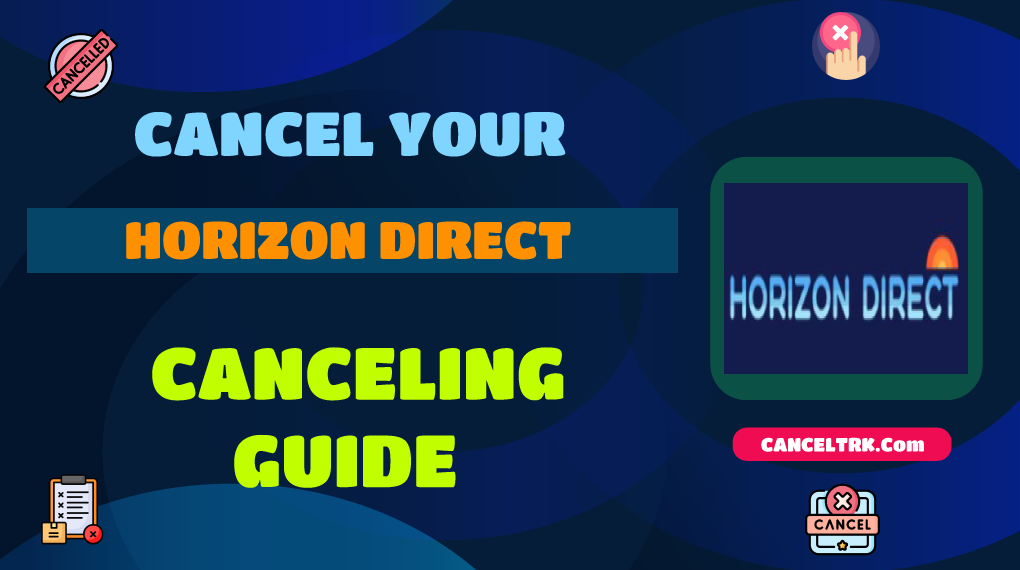How to Cancel Horizon Direct? Subscription-based service that opens the door to a vast marketplace of unbeatable deals, offering savings on everything from free meals to budget-friendly vacations. As a member, you’ll have access to exceptional travel offers, with discounts reaching up to 60% off standard prices on hotels, car rentals, flights, and a variety of activities. This means you can enjoy more experiences while keeping your expenses in check.
Our dedicated Customer Care Team is here to support you every day, ensuring any concerns are addressed within 24 hours. Whether you have questions or need assistance, we’re just a message away, ready to help in any way we can.
Accessing your Horizon Direct account is quick and simple. Just head to deals.hrzndirect.com, log in with your credentials, and immediately unlock your exclusive discounts. Plus, with the convenience of the MY Deals app, available on both iOS and Android, you can manage your offers from anywhere, giving you seamless access to all your benefits on the go.
Whether you’re planning a weekend getaway or looking for daily savings, Horizon Direct brings unbeatable value directly to your fingertips. From dining and shopping to exciting travel experiences, our curated collection of deals ensures that you always get the most out of your membership. Join thousands of satisfied members who are saving more and living better with Horizon Direct.
Start enjoying the perks today and see how easy it is to make every dollar go further with Horizon Direct.
Guide to Cancelling Horizon Direct: Essential Information Checklist
Before initiating the cancellation process for your Horizon Direct account, it’s important to gather the following details to ensure a smooth and efficient experience:
- Personal Information
- First Name
- Last Name
- Contact Details
- Phone Number
- Email Address
- Account Credentials
- Username
- Password
- Billing Information
- Billing Address
- City
- State/Province/Region
- ZIP/Postal Code
- Country
- Cancellation-Specific Information
- Reason for Cancellation
- Last 4 Digits of Card Used
- Date of Last Charge
- Amount of Last Charge
Having this information ready will help you efficiently navigate the cancellation process with Horizon Direct.
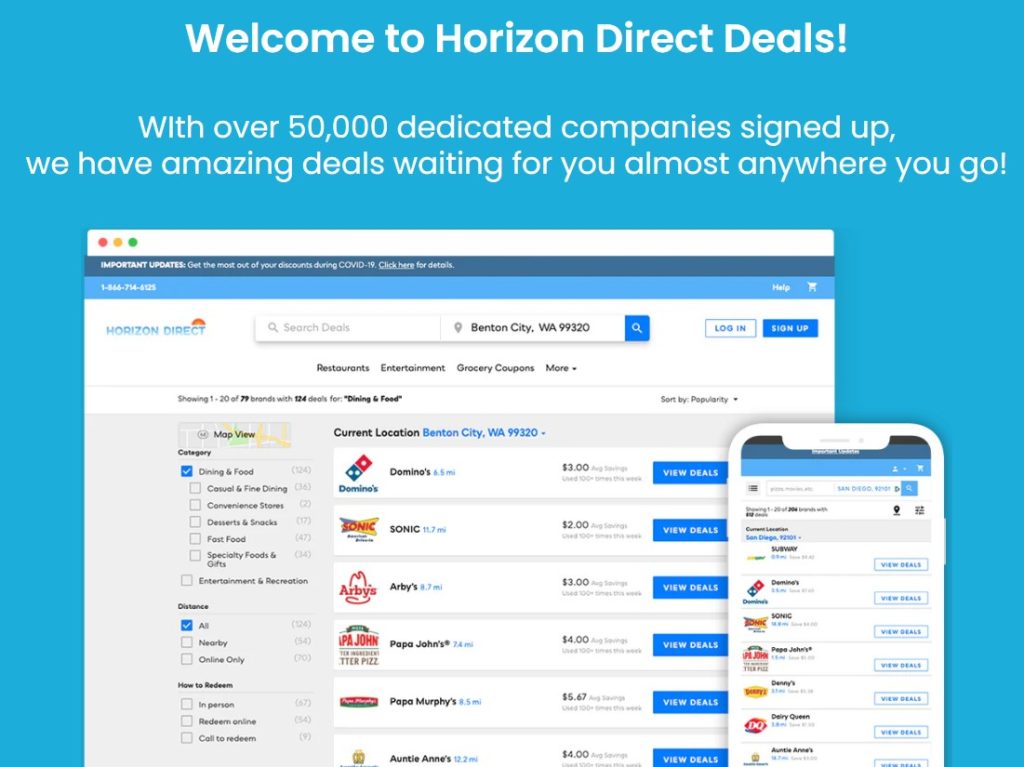
How to Cancel Your Account Over the Phone
If you’re looking to close your account and ensure all details are taken care of, here’s a step-by-step guide to make the process as smooth as possible.
1. Call Customer Support
Start by dialing 877-595-6382, where you will be connected to a live agent. Be prepared to provide your account information to verify your identity.
2. Request Account Cancellation
Once connected, let the agent know that you’d like to cancel your account. Be clear and specific to avoid any misunderstandings or delays. If needed, explain any reasons you may have for closing the account, although this is optional.
3. Ask for a Confirmation
To ensure that your cancellation request is processed, ask the agent to provide a confirmation number or send you a confirmation email. This step is crucial as it serves as proof that your request was received and processed.
4. Verify Any Remaining Balance
Inquire about any outstanding balance or charges on your account. Make sure to ask if there will be any additional fees after the cancellation request, ensuring there are no unexpected charges.
5. Keep Your Confirmation Information
Finally, save any confirmation numbers or emails you receive in a secure location. This will be important in case any issues arise later, such as unexpected billing or service continuation.
How to Request a Service Cancellation via Email
Canceling a service doesn’t have to be complicated. By following a few simple steps, you can ensure that the process is smooth and you receive all the necessary details. Here’s a quick guide to help you through it:
- Compose an Email to Support
Begin by drafting an email addressed to the support team at [email protected]. Be sure to use an email address that is associated with your account, as this will make it easier for them to locate your information. - State Your Cancellation Request Clearly
In your email, clearly express your request to cancel the service. It’s helpful to be direct and concise, ensuring that your message is understood. For example, you might write:
“I would like to request the cancellation of my account/service. Please confirm the cancellation and provide me with the final billing details.” - Request a Confirmation Number and Final Billing Information
After stating your request, ask for a confirmation number. This serves as proof that your cancellation request has been received and processed. You should also request any final billing details to avoid any surprises with your last payment. - Follow Up if Necessary
If you don’t receive a response within a few business days, consider sending a follow-up email to ensure that your request is being processed.
By handling your cancellation request in this way, you’ll avoid confusion and ensure you receive the necessary information to close out your account properly.
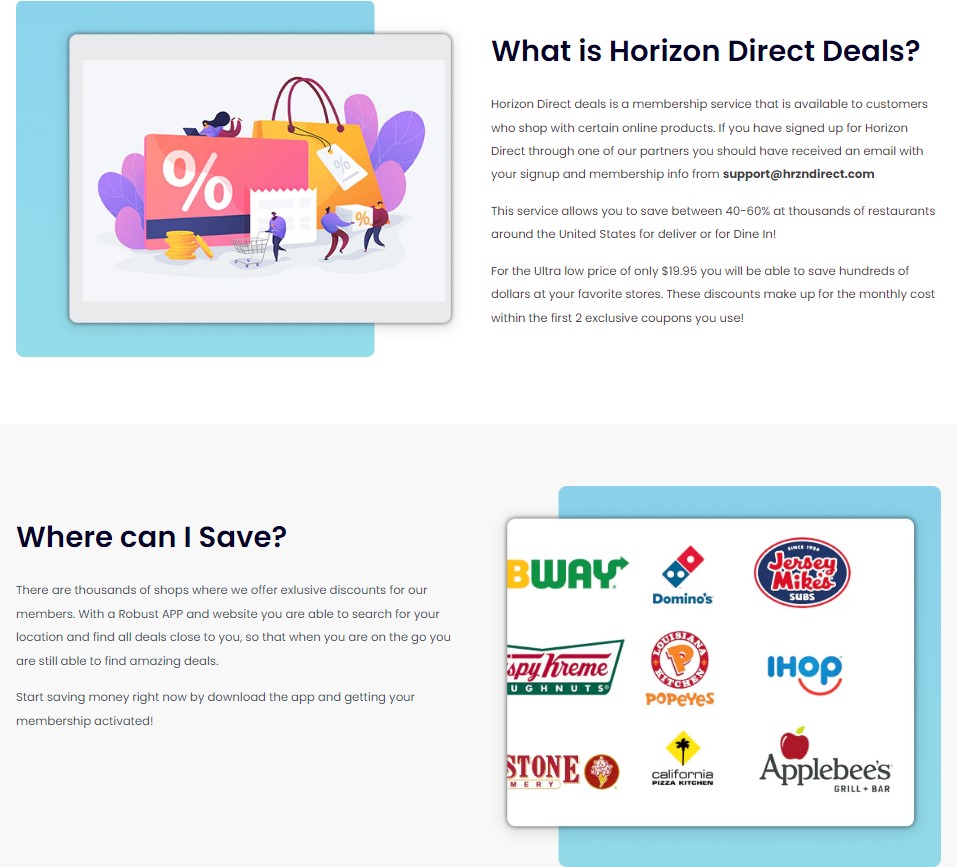
How to Submit a Cancellation Request through Horizon Direct’s Web Form:
- Access the Horizon Direct Website: Begin by navigating to Horizon Direct’s official website using your preferred web browser.
- Locate the Contact Form: Once on the website, look for the section that provides a web form for inquiries. This is usually found under the “Contact Us” or “Support” menu.
- Enter Your Information: Fill in the required fields with your personal details, such as your full name, email address, and any other relevant information requested.
- Compose Your Cancellation Request:
- In the comment or question box provided, type a clear and concise request for cancellation.
- Include any specific details that might help process your request more efficiently, such as an account number or service information, if applicable.
- Review and Submit: Double-check all the information you’ve entered for accuracy.
- After confirming everything is correct, click the Send Email button to submit your request.
- Confirmation: You should receive a confirmation email acknowledging the receipt of your cancellation request. Keep an eye on your inbox (and possibly your spam folder) for this confirmation.
- Follow-Up: If you don’t hear back within a reasonable time frame, consider reaching out through other contact methods available on their website.
Horizon Direct: Company Overview and Contact Information
Company Address
Horizon Direct is headquartered at:
- Street: 30 N. Gould Street
- City: Sheridan
- State/Province/Region: Wyoming (WY)
- Zip Code: 11834
- Country: United States
Customer Support Information
For support and inquiries, Horizon Direct offers several convenient contact methods:
- Phone: 877-595-6382
- Email: [email protected]
- Website: Visit Horizon Direct
- Help Center: Explore Our Help Resources
- Contact Form: Submit Your Request
Policies and Legal Information
Horizon Direct prioritizes clear communication regarding its services and user rights. You can review their essential policies here:
- Terms of Service: View Terms
- Privacy Policy: Read Privacy Policy
By providing accessible contact options and detailed policy information, Horizon Direct ensures that customers and clients can navigate their services with ease and confidence. Whether you need assistance or wish to understand their terms and privacy practices, the company’s resources are readily available.