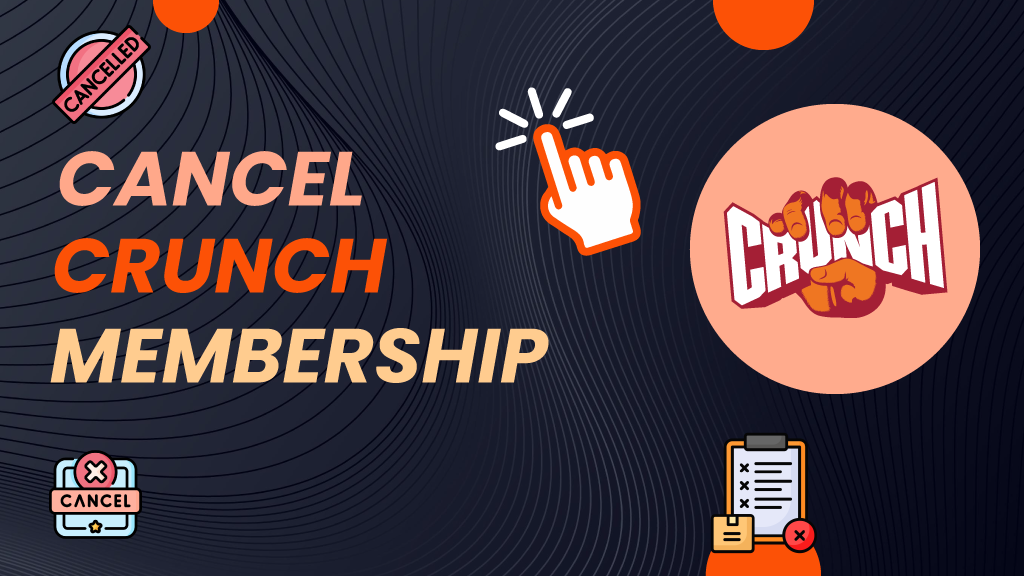You initially joined Crunch Fitness with the best intentions in mind. How to Cancel Crunch Membership? For a modest monthly fee, you gained access to a vast network of well-equipped Crunch gyms and their community-based fitness classes across the country. This seemed like an ideal way to maintain your fitness, especially if you frequently travel for work.
However, navigating the process of canceling your Crunch membership can be confusing and challenging, largely due to the different types of memberships available. Each membership type comes with its own set of cancellation policies, fees, commitment periods, and automatic monthly payments deducted from your bank account.
These fees may appear on your bank statement under various names, such as:
- ABC*CRUNCH FITNESS
- CRUNCH FIT ABC CLUB FEES PPD ID: 1710602737
- ABC*CRUNCH FITNESS 800-6226290 FL
If you’ve stopped attending and mentally moved on from Crunch, these fees might still be active, silently draining your funds each month, often without your notice. An unused Crunch membership, like other inactive subscriptions, can significantly impact your discretionary income and make it challenging to adhere to the 50/30/20 budget rule.
Understanding the specifics of your Crunch membership is crucial for successful cancellation. This article will guide you through the various methods of canceling your Crunch Fitness membership.
Cancellation Process
Canceling your Crunch Fitness membership can be accomplished through several methods, including online, over the phone, or in person. It’s crucial to consult your membership agreement to understand the specific cancellation procedures for your home gym, as policies may differ by location.
Regardless of the method you choose, you should gather all pertinent information and documents related to your membership beforehand. This includes your home gym’s address, membership agreement, membership barcode, the email address associated with the membership, and the bank account number linked to the agreement.
While it’s possible to cancel your Crunch membership, be prepared for some potential hurdles and time-consuming steps. Given that it is a legal contract—and considering that the gym would prefer to retain its members—you might encounter delays and additional fees before the cancellation is fully processed. Here are some common issues to be aware of:
- Cancellation Fees: Review the fine print of your Crunch membership policy, as it may include clauses about fees for canceling either at any time or before a certain number of months or years have elapsed.
- Notice Period: Many gym memberships require a notice period, often up to 30 days, before the membership can be officially terminated. This could result in paying for an extra month after you’ve decided to cancel.
- Written Documentation: Sometimes, you may need to provide written documentation to express your intent to cancel the membership. Ensure you obtain written confirmation that includes the date and your membership number.
By being aware of these potential challenges and preparing accordingly, you can navigate the cancellation process more smoothly.
How do I delete my crunch account on the app?
To cancel your Crunch Free account, start by navigating to the ‘Settings’ section. This can be accessed by clicking the dropdown menu in the top right corner, which displays your business or personal name.
Next, scroll down to the bottom of the page and select ‘Cancel my subscription.’
To finalize the process, click ‘Yes, cancel it!’ You’ll retain access to your account until midnight on the day of cancellation. After this time, your account will be deactivated and you will no longer have access.
Even after your account is closed, we will securely retain your information for up to six years, in compliance with HMRC’s statutory requirements for record retention.
How to Cancel Crunch Membership via Email
If you prefer to cancel via email, you can do so with ease. The process is straightforward and convenient, ensuring you face no difficulties. Follow these steps:
- Send an email to the Operations Manager at {firstname}.{lastname}@crunch.com.
- Clearly state your request for cancellation.
- Include important details such as your Crunch Key Tag Number ID and the reason for cancellation.
How do I pause my Crunch membership?
If you need to temporarily suspend your membership, the “Membership Freeze” option is available. You can place your membership on hold for medical, maternity, travel, or military reasons by providing satisfactory supporting documentation. The Membership Freeze can be utilized for a minimum of 4 weeks and a maximum of 12 weeks per calendar year, provided that your membership dues are current.
All requests must be submitted in writing using the Crunch Freeze Form at least seven (7) days before the start of the freeze period. Crunch retains the right to refuse any hold application at its discretion. Please note that no backdated requests will be approved.
Freeze periods must align with your existing billing dates. An upfront Freeze Fee of $15 per week will be charged when you apply for a membership freeze. For Pay as You Go memberships, if your Annual Up-Keep Fee is due during the freeze period, it will still be debited on its scheduled due date.
How to Cancel Crunch Membership Through a Contact Form
Canceling your membership through a contact form is another viable option. If you choose to proceed this way, follow these steps:
- Visit the Crunch Gym website.
- Go to the Contact tab.
- Fill in your cancellation details.
- Provide your personal information.
- Write a cancellation message.
- Wait for a response.
Although this method may take up to a week, it is a feasible alternative when other methods are not effective.
Contact Form Cancellation Template
Similar to canceling via email, you will need to compose a message to cancel your membership through the contact form. Below is a suggested template:
Dear Crunch Team,
I am writing to formally request the cancellation of my Crunch gym membership. Please process this request promptly and send a confirmation to my email. My Crunch Key Tag ID is [insert number], and the associated account email is [insert email].
I am choosing to cancel primarily because I no longer require the service. Please advise if there are any cancellation fees or other charges I should be aware of before the cancellation is finalized.
Thank you,
[Your Name]
Cancel At Your Local Crunch Gym
Depending on your personality, canceling your gym membership can be challenging. Gym membership representatives often receive incentives to retain members and can be persistent in their efforts to convince you to stay. If you prefer to avoid confrontation, consider trying to cancel online or by phone first. Here’s a step-by-step guide for an in-person cancellation:
- Visit your home gym.
- Inform a front desk associate that you wish to cancel your membership.
- Bring all relevant membership documentation to facilitate the process.