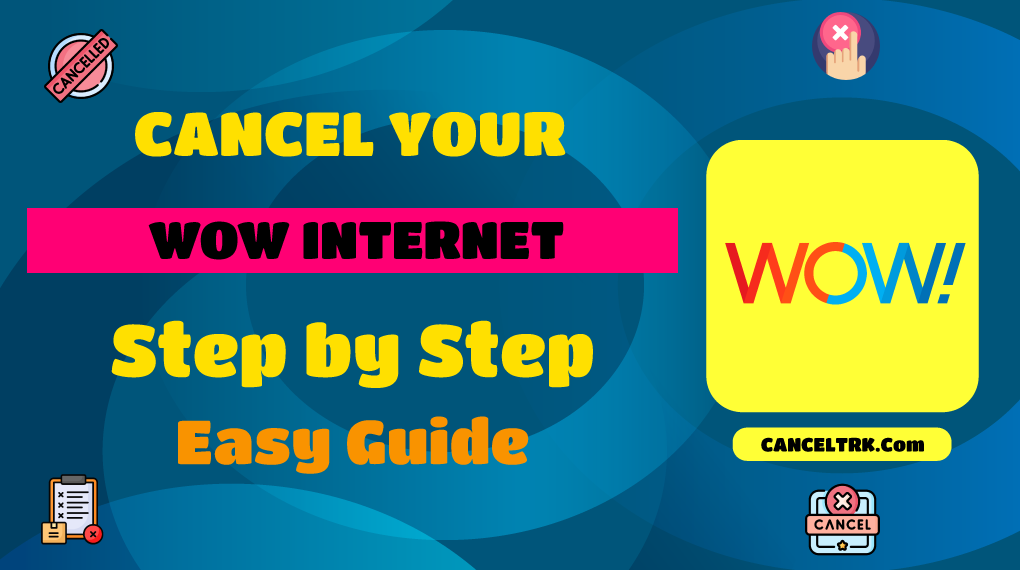Are you frustrated with the slow speeds from WOW internet, How to Cancel Wow Internet? You’re not alone, and your concerns are valid.
This guide will walk you through the process of canceling WOW services, covering their cancellation policy, potential early termination fees (ETF), and the essential steps you should take once you’ve decided to terminate the service.
Before diving into the cancellation process, consider these alternatives:
- Transfer Your Service: If you’re moving, check if WOW is available at your new address and transfer your service instead.
- Upgrade Your Plan: Sometimes a higher-tier plan might resolve speed or service issues.
- Replace Faulty Equipment: If your service is hindered by faulty equipment, replacing it might improve your experience.
- Update Account Details: Ensure your billing and account information is current, which could resolve some service-related issues.
By considering these options, you may find a solution without needing to cancel, but if you still decide to proceed, this guide will help you navigate the process smoothly.
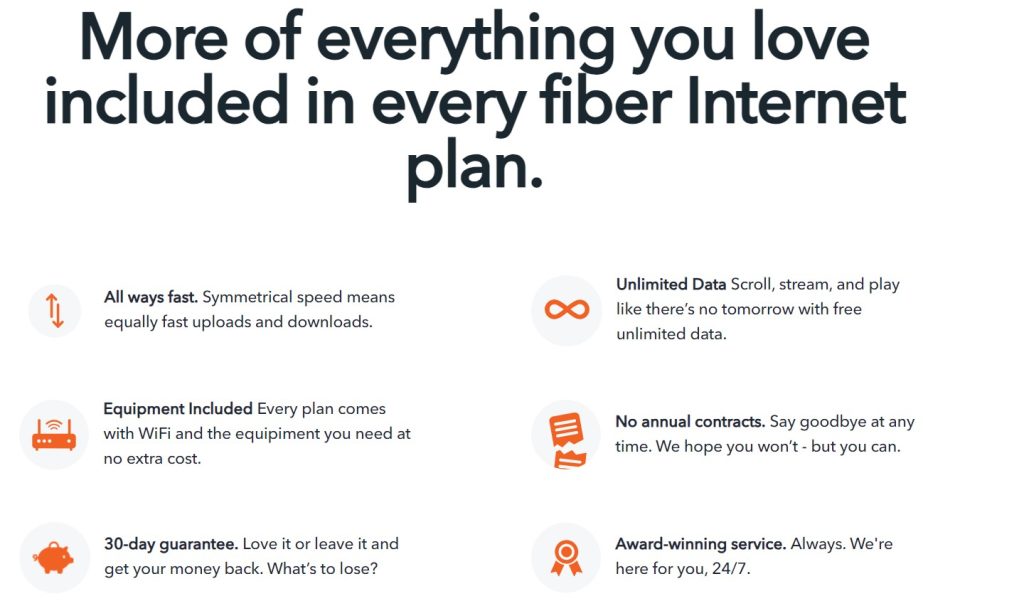
Steps to Cancel WOW Internet, TV, and Phone Services
If you need to cancel your WOW services, there are two straightforward options available:
- Contact Customer Support by Phone: Dial 866-496-9669 to speak with a customer service representative who can assist you with the cancellation process.
- Use the Live Chat Feature: Connect with the Support Team via Live Chat to request the cancellation directly.
Below, I’ll walk you through each method in more detail.
1. Contact Customer Support
The most straightforward way to cancel your WOW Internet, TV, or Phone services is by contacting their customer care team. You can reach them at 866-496-9669 to request a cancellation. Be prepared to verify your account details, which is a simple process, and your service will be successfully terminated.
2. Be Prepared for Retention Offers
During the cancellation process, WOW may attempt to retain you as a customer by offering new equipment, speed upgrades, or other incentives. Stay firm in your decision and make sure to request a confirmation of the cancellation via email.
3. Important Consideration: Slow Speed or Coverage Issues
If the reason for your cancellation is due to slow speeds or inadequate coverage, consider addressing these issues by purchasing your own WOW-compatible modem and a high-quality router. This could potentially resolve the problems and improve your service experience without the need for cancellation.
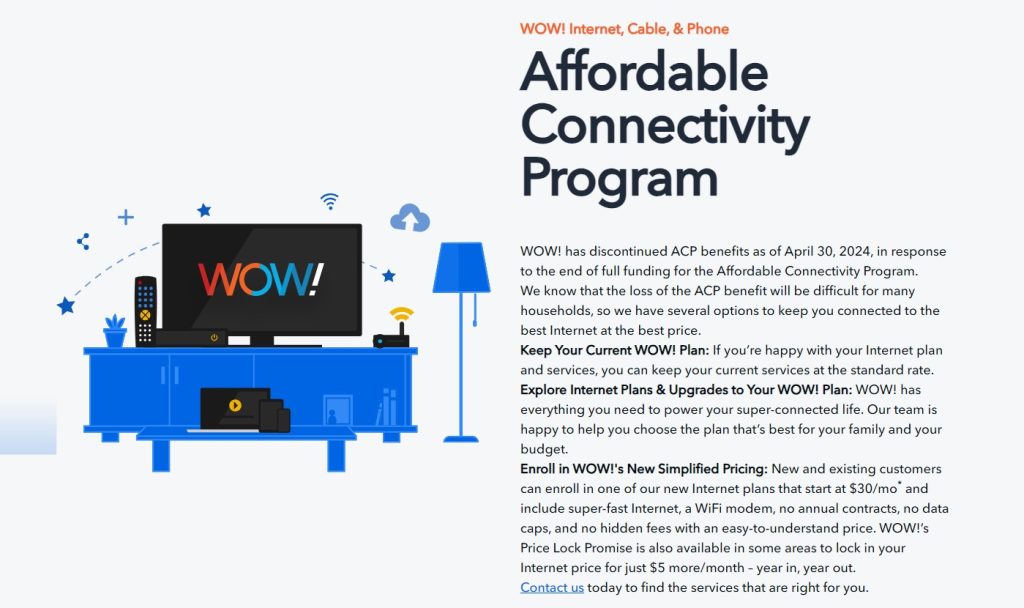
Canceling WOW Service via Live Chat Support
If you’re looking to cancel your WOW service, it’s important to know that this cannot be done directly through the online portal. However, WOW offers a live chat support service where you can easily request cancellation by speaking to a live agent. Here’s how you can proceed:
Step 1: Access Live Chat Support
Begin by logging into your WOW account and navigating to the support section. There, you’ll find the option for live chat support.
Step 2: Request Service Cancellation
Once connected with a live agent, inform them that you wish to cancel your service.
Step 3: Verify Your Account Information
The agent will ask for your account details to verify your identity. Make sure to provide the necessary information.
Step 4: Receive Cancellation Confirmation
After your request is processed, you will receive a cancellation confirmation via email.
By following these steps, you can effectively cancel your WOW service through live chat support.
TV Service While Keeping Your Internet Plan
If you’re looking to customize your WOW! services, you have the flexibility to do so. WOW! allows its customers to modify their plans, which means you can cancel your TV service while still maintaining your internet plan.
To make this change, you’ll need to get in touch with WOW! customer support. You can either call their support line or chat with a live agent. Once you’ve contacted them, simply request to cancel the TV portion of your service and keep the internet.
One of the benefits of modifying your WOW! plan is that there are no additional fees involved. The changes are processed immediately, and you won’t have to worry about altering your internet equipment. However, you will need to return any rented TV equipment.
Here’s a step-by-step guide to help you through the process:
- Contact WOW! Support: Reach out via phone at 866-496-9669 or through their chat support service.
- Request the Change: Inform the support agent that you want to cancel your TV service but keep the internet.
- Verify Your Information: The agent will ask you to verify your account details to process the request.
- Confirmation: After the changes have been made, you’ll receive a confirmation email.
This process is straightforward and ensures that you can continue enjoying your internet service without any interruptions.
Understanding WOW!’s Cancellation Policy
Risk-Free 30-Day Trial Period
WOW! offers a 30-day trial period for new customers to experience their services without any commitment. If you decide to cancel within these 30 days, you won’t be charged any termination fees.
Cancellation Fees for Long-Term Contracts
For customers who choose a 24-month contract, it’s crucial to be aware that canceling after the trial period may result in a termination fee of up to $345. This fee is only applicable if you are on the 24-month plan.
Month-to-Month Plan Flexibility
Alternatively, if you prefer a more flexible option, WOW!’s month-to-month plans do not include any termination fees, allowing you to cancel at any time without penalty.
Choosing the Right Plan
While the 24-month contract can lead to substantial savings, the month-to-month plans are also competitively priced, offering a balance between affordability and flexibility.
What’s Next? Steps to Wrap Up Your WOW Internet Contract
Now that you’ve officially ended your WOW internet contract, there are still a few essential tasks to complete. Let’s go through what needs to be done.
1. Return Your WOW! Equipment
Once you’ve canceled your WOW internet, TV, or phone service, it’s crucial to return all rented equipment, including the modem, router, and cables. To avoid unnecessary charges, ensure the equipment is returned before the next billing cycle. If the items aren’t returned in time, you may be charged a fee of at least $150.
How to Return WOW! Equipment:
- Contact WOW, and they will provide a return box.
- Pack all the rented equipment securely in the provided box.
- The box comes with a pre-labeled return label.
- Simply mail the box back to WOW.
- Alternatively, you can ask customer support for a nearby drop-off location.
2. Settle the Final Bill
Your final bill will arrive on your regular billing date, with no changes to the schedule. WOW prorates the bill, meaning you’ll be charged only for the days leading up to your cancellation, not for the entire month.
To avoid any issues, make your final payment over the phone with an agent from the cancellations department. Before making the payment, double-check the final bill to ensure there are no unexpected charges and that any previous deposits have been deducted from the total amount. Additionally, remember to disable the autopay service before the billing cycle ends to prevent automatic charges.
Frequently Asked Questions
How Can I Terminate WOW Services Online?
Yes, you can easily cancel, pause, or suspend WOW services through their online platform. Start by logging into your account, then navigate to the help and support section on the official website. Look for the “Chat Now” option, which will connect you with a live agent. You can then submit your cancellation request directly through the chat.
How Do I Cancel WOW! TV While Keeping the Internet Service?
If you wish to cancel your WOW! TV service but continue with the internet, you can specify this preference when speaking to a customer service representative. The process usually involves confirming your request and ensuring that only the TV service is terminated while your internet service remains active.
Is There an Early Termination Fee for WOW Internet?
There may be an early termination fee if you cancel your WOW Internet service before the end of your contract period. The fee and terms can vary, so it’s advisable to review your contract or consult with a customer service agent to understand the specific charges that may apply.
Can You Cancel the WOW Contract at Any Time?
While you can request to cancel your WOW contract at any time, doing so might incur penalties, especially if you’re still under a service agreement. It’s important to check the terms of your contract to understand any potential fees or conditions related to early termination.
What Is the Contact Number to Cancel WOW Internet Service?
To cancel your WOW Internet service, you can reach out to their customer service via phone. The specific contact number can be found on the official WOW website or in your account details. Make sure to have your account information ready when calling to expedite the process.
Final Steps After Canceling WOW Services
After successfully canceling your WOW services, don’t forget to return any equipment, such as modems or set-top boxes, to avoid additional charges on your final bill. Following these steps will help ensure a smooth cancellation process without unexpected costs.