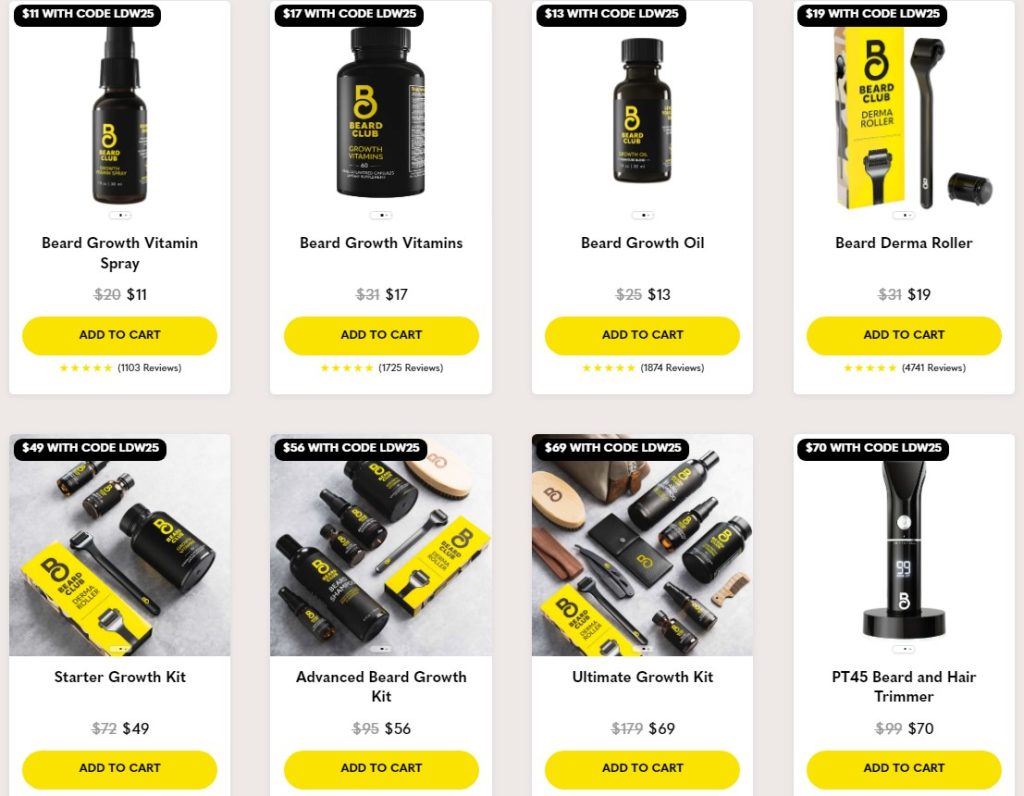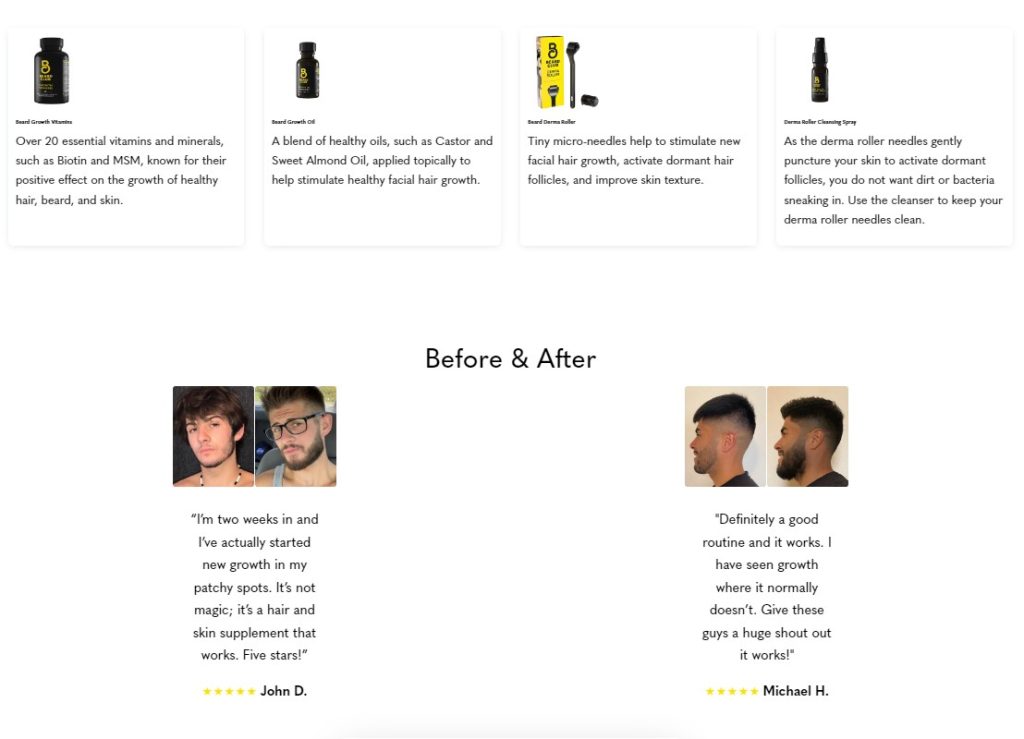Managing your Beard Club subscription through the mobile app is quick and straightforward. Here’s how you can cancel your subscription directly from your phone:
- Launch the Beard Club app on your iPhone or Android device.
- Tap the account icon located in the top corner of the screen.
- Navigate to the “Subscriptions” section within your account.
- Select the specific subscription you wish to cancel.
- Tap “More Actions” and choose “Cancel Subscription.”
- Confirm your cancellation when the pop-up appears.
- If you have multiple subscriptions, repeat the process for each one you’d like to cancel.
You can easily cancel either individual products or your full Beard Club membership using the mobile app, just as you would on the desktop version.
How to Cancel Your Subscription via Email at The Beard Club
A straightforward method to cancel your subscription with The Beard Club is by reaching out to their support team through email. Follow these simple steps:
- Compose an Email to Support
Send an email to [email protected] to begin the cancellation process.
- Specify Your Subscription
In your email, make sure to clearly mention which subscription(s) you want to cancel.
- Leave it to the Support Team
The Beard Club’s support team will handle the cancellation for you once they receive your request.
- Wait for Confirmation
You will receive a confirmation email once the cancellation has been processed.
By contacting their dedicated support team via email, you can relax while they take care of everything. Just ensure that you clearly outline which subscriptions you’d like to terminate.
How to Request a Refund for Beard Club Products
If you’ve recently purchased Beard Club products that you no longer need, don’t worry! You can easily request a refund by following their straightforward process. Here’s what you need to know:
Refund Eligibility:
- Timeframe: Refund requests must be made within 30 days of the original shipping date.
- Contact: Send an email to [email protected] to initiate your refund.
- Order Details: Be sure to include your order information in the email.
Refund Process:
- If your refund request is approved, you’ll receive a return shipping label.
- Ship back any unopened products within 30 days of the approval.
- Once the items are received, Beard Club will process the refund to your original payment method.
Remember, to be eligible for a refund, the products must remain unopened. As long as you act within the 30-day window, getting your money back for unused items is quick and simple!
Temporarily Pausing vs. Fully Cancelling Your Subscription
If you’re considering whether to cancel your Beard Club membership permanently, you might want to explore the option of pausing it instead. Here’s how a temporary pause compares to a full cancellation:
- Flexible Pausing: You have the ability to skip shipments for any number of months and resume them when you’re ready.
- Seasonal Preferences: This option is ideal if you prefer to receive products only during specific times of the year.
- Easy Management: To skip a shipment, simply choose the “Skip Next Delivery” option from your account settings.
- Charge Suspension: By pausing, you prevent any charges until you decide to restart deliveries.
Choosing to skip deliveries rather than cancelling your subscription outright can be advantageous if you anticipate wanting to reorder in the future. However, if you’re sure you no longer wish to continue, make sure to follow the cancellation steps carefully to avoid any further charges.
Adjusting Your Delivery Schedule: A Guide to Modifying Frequency
If you’re considering reducing the frequency of your Beard Club subscription without fully canceling it, you have the option to adjust the delivery schedule:
- Current Setting: By default, deliveries are made monthly.
- Alternative Frequencies: You can change the delivery to every 2 or 3 months if you prefer less frequent shipments without ending your subscription.
Steps to Modify Your Delivery Schedule:
- Access the “Subscriptions” section in your account.
- Select the subscription product you wish to adjust.
- Choose your preferred delivery frequency from the available options.
- Confirm your selection.
Your product will now be delivered every 2 or 3 months, rather than on a monthly basis. You can always revert to the original schedule or make further changes as needed.
How to Skip a Monthly Subscription When You Don’t Need Products
If you find yourself with surplus products or don’t need any for the upcoming month, you can easily pause your subscription renewal. Here’s how to navigate the process:
- Act Before the Renewal Date: Ensure you skip the month before the renewal date to avoid any charges.
- Select the Skip Option: Click on “Skip Next Delivery” in your subscription settings.
- Pause Charges: This will temporarily halt charges until you decide to resume deliveries.
- Flexible Skipping: You can skip multiple months if needed.
- Keep Your Subscription Active: Your subscription will remain active, allowing you to restart deliveries at any time.
Utilizing the skip feature is a convenient way to manage your Beard Club subscription, especially if you have an adequate supply or are opting for a clean-shaven look.
Customizing Your Beard Club Subscription
Enhance your Beard Club experience by tailoring your subscription to better fit your needs. You have the power to adjust the products delivered to you each period, ensuring your shipment always meets your preferences:
- Replace items you no longer use with new ones you’re eager to try.
- Modify your monthly shipment by adding or removing products.
- Adapt your subscription to align with your evolving beard care requirements.
To update your subscription:
- Navigate to the “Subscriptions” section and select the product you wish to adjust.
- Remove any items you no longer wish to receive.
- Click “+ Add Product” to include new items in your shipment.
- Confirm your changes to finalize the update.
Re-customizing your subscription ensures that your beard care routine remains effective and enjoyable as your needs change. Feel free to make adjustments at any time to keep your beard looking its best.
How to Adjust Your Beard Club Subscription Renewal Date
To avoid unexpected charges, follow these straightforward steps to change your Beard Club subscription renewal date:
- Sign In to Your Account Access your account using your login credentials.
- Navigate to Subscriptions Find and click on the “Subscriptions” tab within your account dashboard.
- Choose the Subscription Select the subscription you wish to modify from the list.
- Adjust the Renewal Date Click on “Move Renewal Date” and choose a new date that suits you.
- Confirm the Update Make sure to confirm the change to finalize the new renewal date.
To prevent any surprise charges, ensure you make this update at least 3 days before the current renewal date. You also have the option to move your renewal date earlier if needed, offering you added flexibility.
What to Expect After Canceling Your Beard Club Membership
When you decide to cancel your Beard Club membership, here’s what you can expect:
- Your subscription services will be halted and discontinued.
- Monthly shipments will cease.
- Your stored payment method will no longer incur charges.
- Access to your account portal will remain available.
- Your order history will still be accessible.
- Should you choose to rejoin, you have the option to reactivate previous subscriptions.
In essence, your account remains intact for your reference, with only the ongoing deliveries and charges being stopped.
How to Fully Remove Your Beard Club Account
If you’re ready to completely erase your Beard Club account, follow these straightforward steps:
- Access Your Account Begin by logging into your Beard Club account.
- Navigate to Account Settings Once logged in, head to your account settings and locate the “Delete Account” option.
- Initiate the Deletion Process Click on the “Delete Account” option and confirm your decision to proceed.
- Account Deletion Scheduled After confirming, your account will be set for deletion.
Please note that deleting your account is irreversible. All your order history and personal details will be permanently lost. If you think you might want to make future purchases, consider canceling your subscriptions instead of deleting your account.
Reinstating Your Cancelled Subscription
If you’re thinking about resuming your Beard Club membership, you can easily reactivate a previously cancelled subscription. Here’s a quick guide on how to do it:
- Log In to Your Account
- Navigate to the “Subscriptions” Section
- Find the Cancelled Subscription You Wish to Reactivate
- Select “Reactivate” to Restore Your Subscription
Your old subscription will be reactivated, allowing you to continue right where you left off!
Adjusting Your Grooming Routine Post-Cancellation
When you decide to part ways with Beard Club, your grooming regimen may need some tweaks:
- Explore New Products: Start searching for alternative grooming products that you find equally appealing or even better than what you had with Beard Club.
- Revise Your Budget: Plan for potentially higher costs when purchasing individual products instead of enjoying subscription savings.
- Experiment with Brands and Styles: Take this opportunity to experiment with different brands and beard styles that might suit you better.
- Utilize Existing Resources: Before you cancel, make the most of Beard Club’s grooming tips archive for valuable insights.
- Leverage Rewards: Check out Beard Club’s rewards program to take advantage of any discounts before you make the final decision.
Although Beard Club simplifies beard care, this change could lead you to discover superior options and styles. Expect some trial and error as you transition, but view it as a chance to broaden your grooming horizons!
Evaluating Beard Club Against Other Beard Product Subscription Services
When choosing a subscription service for beard products, it’s essential to understand how Beard Club compares to its competitors. Here’s a detailed look at how Beard Club measures up against other popular options in the beard care market:
Beard Club: Comprehensive Offerings
- Extensive Product Range: Beard Club provides a broad selection of beard care products to cater to various grooming needs.
- Rewards Program: Members benefit from a rewards system that offers discounts and other incentives.
- Educational Resources: The service includes valuable educational content to help users make informed grooming decisions.
Beardbrand: Personalized Experience
- Custom Consultations: Beardbrand offers free personalized consultations to tailor products to individual needs.
- Engaged Community: The brand maintains a highly active blog and social media presence, providing a wealth of information and interaction.
Badass Beard Care: Exclusive Benefits
- Member Discounts: Subscribers enjoy special discounts exclusive to members.
- Tailored Subscription Boxes: Badass Beard Care allows customization of subscription boxes to suit personal preferences.
While Beard Club stands out as a leading option, exploring these alternatives might reveal a service better aligned with your specific needs and preferences. It’s worth considering other subscriptions before making a final decision to cancel your Beard Club membership.
Frequently Asked Questions About Canceling Your Beard Club Subscription
If you’re considering canceling your Beard Club subscription, here are some answers to commonly asked questions:
Will I incur charges if I cancel before the subscription period ends?
No, you won’t be charged if you cancel at least three days before your next renewal date.
Can I cancel my subscription by phone, chat, or in person?
Cancellation must be done in writing through the online platform, app, or via email. Unfortunately, phone and in-person cancellations are not accepted.
If I cancel one product subscription, do I need to cancel all of them?
Not at all. You can choose to cancel individual product subscriptions while keeping others active.
Can I receive a pro-rated refund if I cancel partway through the month?
Unfortunately, The Beard Club does not offer pro-rated refunds for partial subscription periods.
Will my subscription automatically renew if my credit card expires?
No, your subscription will not renew if your credit card expires. However, you can update your payment details to resume your subscription.
We hope these answers help clarify the cancellation process for you. If you have any further questions, feel free to contact their support team.
Essential Guide to Canceling Your Beard Club Subscription
When considering the cancellation of your Beard Club subscription, keep these crucial points in mind:
- Understand Cancellation Policies: Begin by reviewing The Beard Club’s cancellation policies thoroughly.
- Timing is Key: Ensure you cancel at least 3 days before your renewal date to avoid further charges.
- Complete Cancellation: To stop charges entirely, you must fully cancel your subscription.
- Cancellation Methods: You can cancel your subscription online, through the app, or via email.
- Refund Requests: For unopened items, request a refund within 30 days.
- Pause vs. Cancel: Think about whether pausing your subscription might be a better option than full cancellation.
- Adjustments: Instead of canceling, consider updating your product selection or delivery schedule.
- Reactivation: If you decide to rejoin later, you can reactivate previous subscriptions.
With these guidelines, you’re equipped to navigate the cancellation process smoothly. The Beard Club offers a straightforward approach for those ready to move on. Follow these steps, and you can confidently manage your subscription without unexpected issues. Here’s to exploring new grooming possibilities!